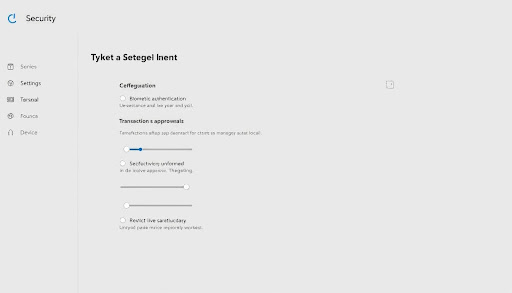Keeping your crypto safe begins with the right tools and smart habits. Ledger is a French company that made a name for itself with its focus on security. It launched in 2014. Their Ledger Live app works with devices like Ledger Stax, Ledger Nano X, and Ledger Nano S Plus. This makes managing your digital assets safe and easy, whether you’re a beginner or a pro.
Each Ledger device keeps your private keys offline. They are stored in a Secure Element chip, for example, the ST33K1M5 in Ledger Stax, which meets high-security standards. The custom BOLOS operating system and a screen that shows you what you’re about to approve make sure transactions are safe. It helps you manage your cryptocurrency portfolio securely and makes sure you know what you’re signing.
Ledger’s Donjon team tests the security of firmware and apps intensely, then quickly releases updates. When you use the Ledger Live app, it checks your device, confirms firmware is authentic, and makes DeFi and swapping easy to understand. For users who want extra security, the Ledger Passphrase feature lets you create hidden accounts. These can be permanent or tied to a separate PIN. Losing your passphrase means losing access, so backing it up is crucial.
In the U.S., security is a real concern. The FBI’s IC3 reports show that crypto fraud costs billions. The saying “not your keys, not your coins” is a serious reminder. By setting up your Ledger device carefully, monitoring your crypto in Ledger Live, and safely handling your Secret Recovery Phrase and PIN, you’ll be better protected against scams and hackers.
This guide will show you how to adjust Ledger Live’s settings for the best security without making things complicated. You’ll find out which features to turn on, what to stay away from, and how to keep your crypto safe and fast.
Key Takeaways
- Ledger devices lock private keys in a Secure Element with a verified display for safe signing.
- The Ledger Live app adds device checks, firmware validation, and clearer transaction flows.
- Use the optional Ledger Passphrase to create hidden accounts with strong separation.
- Never share your Secret Recovery Phrase, PIN, or passphrase; avoid storing them online.
- Fraud is rising in the United States, so prioritize crypto asset monitoring and verification.
- Regular updates and careful settings in Ledger Live support secure digital asset management.
- “Don’t trust, verify” is your baseline for every step of cryptocurrency portfolio management.
Understanding Ledger Live and Its Security Features
Ledger Live adds safety to managing crypto. It works as both a tracking tool and portfolio manager. It focuses on security while managing digital assets. You can see your balances, set up apps, and sign transactions. All of this is backed by the Secure Element when using a Ledger device.
Introduction to Ledger Live
Ledger Live is an app for Ledger hardware wallets. It handles device setup, account management, and service access all in one. The app checks your device’s authenticity and firmware. It lets you see what you’re signing before you confirm. It even includes third-party services that meet Ledger’s security standards.
It tracks your digital currencies across different chains and checks their performance. This app keeps your data local and your private keys offline. For a safe start, use the official Ledger Live path.
The Importance of Security in Cryptocurrency Management
At the heart of keeping crypto safe is self-custody. Private keys, which control your money, are safer inside a Secure Element. This reduces the risk of malware and attacks from the internet. In the U.S., with fraud increasing, using strong hardware and being cautious helps secure every transaction.
Ledger’s method keeps keys offline and asks you to confirm actions on a trusted device. This makes managing digital assets safe and reduces the risk of mistakes or being tricked. However, users should carefully check each request and be aware of scams.
Overview of Built-in Security Features
Ledger devices rely on a Secure Element and the BOLOS operating system to keep things safe. They separate apps and your Secret Recovery Phrase. A special screen on the device shows transaction details. Adding a PIN protects access to key functions. These layers let Ledger Live ask for your signature without risking your private keys.
- Readable, on-device prompts help prevent blind signing and confirm addresses before approval.
- Passphrase support (an optional 25th word) enables hidden accounts for added privacy and control.
- Ledger Donjon research drives patches and Ledger Live updates that strengthen defenses over time.
- Optional Ledger Recover offers encrypted, sharded backup with identity checks and a subscription for those who want a recovery path without a phrase.
When used with a Ledger device, the app secures your digital assets well. With regular Ledger Live updates and careful step reviews, you can manage your assets securely. Enjoy clarity and control over your portfolio.
Configuring Your Ledger Live Security Settings
The Ledger Live app lets you tighten your wallet’s security smoothly. Start by downloading Ledger Live from the official site. Then, verify your device with the app. These measures keep your crypto assets safe and help manage your portfolio wisely.

Setting Up Two-Factor Authentication
Ledger uses the Secure Element, your PIN, and on-device confirmations for extra security. Make sure to verify every address and amount on your device. This is a crucial step for keeping your wallet safe.
Improve the security of your wallet’s linked accounts. Enable strong 2FA for emails, exchange logins, and tools in Ledger Live. Use security keys or authenticator apps instead of SMS for better protection.
For more experienced users, adding a passphrase offers even more security, acting as a hidden account creator. Pick a hard-to-guess passphrase with various characters, up to 100. Always enter it on your device, not a computer or phone.
Enabling Remote Management Options
Manage everything through Ledger Live when your device is connected. This method keeps your keys offline and reduces risk. Always check your device’s authenticity and its firmware inside the app before making any changes or adding apps.
Pay close attention to prompts when using Ledger Live integrations. Avoid confirming things without reading. Keep your app updated to get the latest security enhancements from Donjon, which help protect your assets.
Stay away from remote desktop controls for systems with Ledger Live. If remote administration is necessary, maintain physical access to your wallet to ensure all actions require your direct approval. This practice keeps your asset management secure and free from compromises.
Managing Device Recovery and Backups
Write down your 24-word Secret Recovery Phrase on something permanent like paper or metal. Keep it safe from water and fire. Never share this phrase by taking photos, scanning, or typing it on any device.
If using a passphrase, consider its permanence and whether it’s linked to a second PIN. Treat it as securely as your recovery phrase. Losing it means losing access to your hidden accounts.
Set a non-obvious 4–8 digit PIN and avoid storing it digitally. Too many wrong attempts will cause delays, which adds another layer of security.
Consider Ledger Recover for an extra safety net. It involves sharing secured key parts with Ledger and other firms, after identity verification. Think about how this fits into your care for self-custody against the cost and dependency on others for your portfolio management.
Best Practices for Enhancing Security in Ledger Live
Create stronger habits to make Ledger Live safer. Think of your wallet as a bank vault in your pocket. Use it as a strict digital currency manager and a trusty tracker. Also, do routine checks and set clear rules.
Regular Software Updates and Patches
Update Ledger Live regularly and keep your device’s firmware updated. Every update improves security and fixes vulnerabilities. Firmware updates need a PIN, ensuring only you can make changes. Always check your firmware and device status in Ledger Live before sending funds. Only install necessary apps to reduce risks.
Recognizing Phishing Attempts and Scams
Most losses happen through tricks or careless actions. Never share your secret recovery phrase or PIN. Ledger won’t ask for them. Always enter seed phrases on your Ledger device, not online. Be cautious of unexpected support messages, urgent claims, and too-good-to-be-true airdrops. Use separate accounts for experimenting with new Web3 tools. Always double-check transactions on your secure screen before confirming.
Tips for Secure Password Management
Create unique, strong passwords for all your crypto accounts and use 2FA. For Ledger, use a long, memorable passphrase with various characters. A unique way to do this is to use the first letter of each word in a sentence, adding numbers and symbols. Store your recovery phrase in safe, durable places, not as digital files. Don’t brag about your crypto. In risky situations, have a backup plan with decoy accounts. Good habits and regular updates make your digital currency management and tracking safer and more reliable.
FAQ
What is Ledger Live and how does it protect my crypto?
Ledger Live is an app for Ledger hardware wallets. It lets you manage devices and track your crypto. It keeps your private keys safe offline, reducing malware risks.
Why is security so critical for cryptocurrency management today?
If someone gets your private keys, they can steal your crypto. The FBI reported $5.6 billion in crypto fraud in 2023. Ledger’s tools prevent unauthorized access to your assets.
What built-in security features does Ledger offer?
Ledger devices have Secure Element chips and a special operating system for security. They also have a secure screen and PIN. These features, along with Ledger Live, keep your crypto safe.
How does Ledger protect private keys and transactions?
Your private keys stay locked away in a Secure Element. You confirm transactions on a secure device screen. Ledger has sold millions of units without a single device hack.
What is the Ledger Passphrase and when should I use it?
The Passphrase is an extra security word for Ledger. It creates hidden accounts for extra protection. Use it with a PIN for ongoing safety or just in sessions for hidden accounts.
Does Ledger Live support two-factor authentication?
Yes, the PIN and on-device confirmation serve as two-factor authentication. Use strong 2FA for related services. The Passphrase adds another layer of security for savvy users.
Conclusion
Maximizing your security in Ledger Live comes down to careful setup, consistent updates, and smart habits. Ledger hardware wallets, paired with the Ledger Live app, keep your private keys offline and transactions transparent. By enabling features like passphrases, verifying firmware, using strong PINs, and storing your Secret Recovery Phrase safely, you gain full control over your crypto. Remember: security is not a one-time task—it’s an ongoing commitment. With Ledger’s proven track record and your diligence, you can confidently safeguard your digital assets against fraud and scams.